Generative AI Extend
Extend
Extend is currently in beta. Quality may vary when extended images are downloaded at the 4K resolution.
Extend, often called “outpainting” on other platforms, enables users to generate content beyond the borders of a previously generated image or an image from the Getty Images creative library (excluding illustrations, fine art and vectors) using text prompts and numerical values, filling in new areas based on the context of the original image. This is a powerful tool to create assets with unique aspect ratios, such as advertising or social media uses.
Extend involves adding content to one or more sides of an image by specifying a percentage by which you want the image expanded. This means that the aspect ratio of the generated images will differ from the original unless the same value is specified for all four sides. Additionally, the pixel dimensions on the longest side will remain the same - 612px for the images provided in this endpoint’s response, 1024px and 4096px on the images retrieved through the download process.
Use of these endpoints is restricted to clients with an AI Generation license product and may result in the deduction of a credit depending on the terms of your license. Extending an image from the Getty Images creative library also requires a traditional license product, such as Premium Access, that provides download access to the creative image. Lastly, extending an image from the library requires the client to first download the image.
Refer to Swagger for full technical documentation for extending generated images and extending images from the Getty Images creative library.
Example 1
In this example, we’re going to extend a generated headshot to become more of a three-quarter-length image.
Initial image generation parameters:
{
"prompt": "film noir portrait, Hollywood actor, male movie star, studio, black and white",
}
Generated Image:
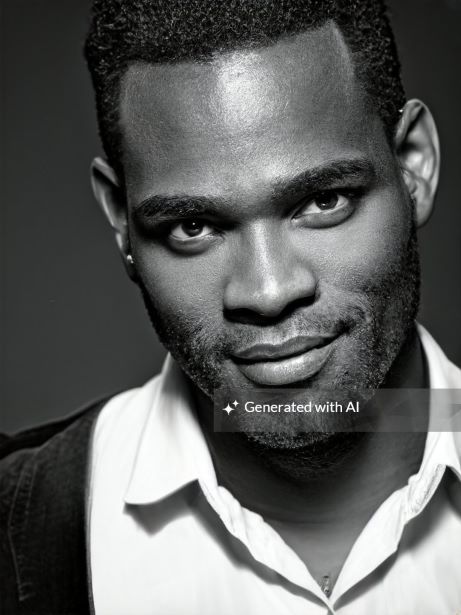
Extend parameters:
{
"left_percentage": 50,
"right_percentage": 50,
"top_percentage": 15,
"bottom_percentage": 100
}
Extended Image:

Example 2
In this example, we’re going to extend our initial generated image to show more of the environment.
Initial image generation parameters:
{
"prompt": "cinematic film still man and woman neo-tokyo at night cyberpunk movie, dystopian cityscape artificial lighting, rain-soaked, neon-lit futuristic architecture, holographic, smoky, fashion, dark and moody colors, reflective, decay, cybernetics, shallow DOF, vignette, bokeh, cinemascope, moody, epic, film grain, grainy",
}
Generated Image:
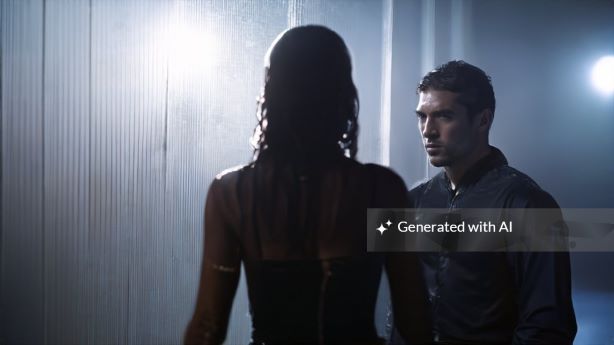
Extend parameters:
{
"prompt": "gritty urban background",
"left_percentage": 100,
"right_percentage": 100,
"top_percentage": 15,
"bottom_percentage": 200
}
Extended Image:
